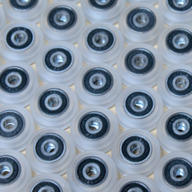WorkBee 750x750 build
Discussion in 'CNC Mills/Routers' started by fwm891, Feb 16, 2018.
WorkBee 750x750 build
Discussion in 'CNC Mills/Routers' started by fwm891, Feb 16, 2018.
This CNC build is to help with some areas of my guitar builds - mainly inlays but some body work as well where appropriate. I expect it will be used for lots of other things once I get to know what it's capable of (sorry - what I'm capable of!).
Page 1 of 2
Page 1 of 2