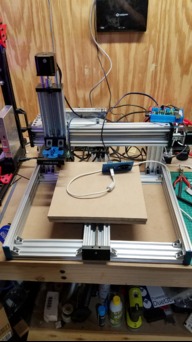Live C-Beam Build @ MRRF2018
Discussion in 'CNC Mills/Routers' started by obmilllivebuild, Mar 19, 2018.
Live C-Beam Build @ MRRF2018
Discussion in 'CNC Mills/Routers' started by obmilllivebuild, Mar 19, 2018.
Contained within are links to our OpenBuilds sponsored C-beam Machine live build taking place at MRRF 2018 (Midwest Reprap Festival) on March 24 and 25, 2018. There will also be some build images and a few 3D printed STL items that were added.