OpenBuilds Sphinx 55 - 20" x 20" Specs: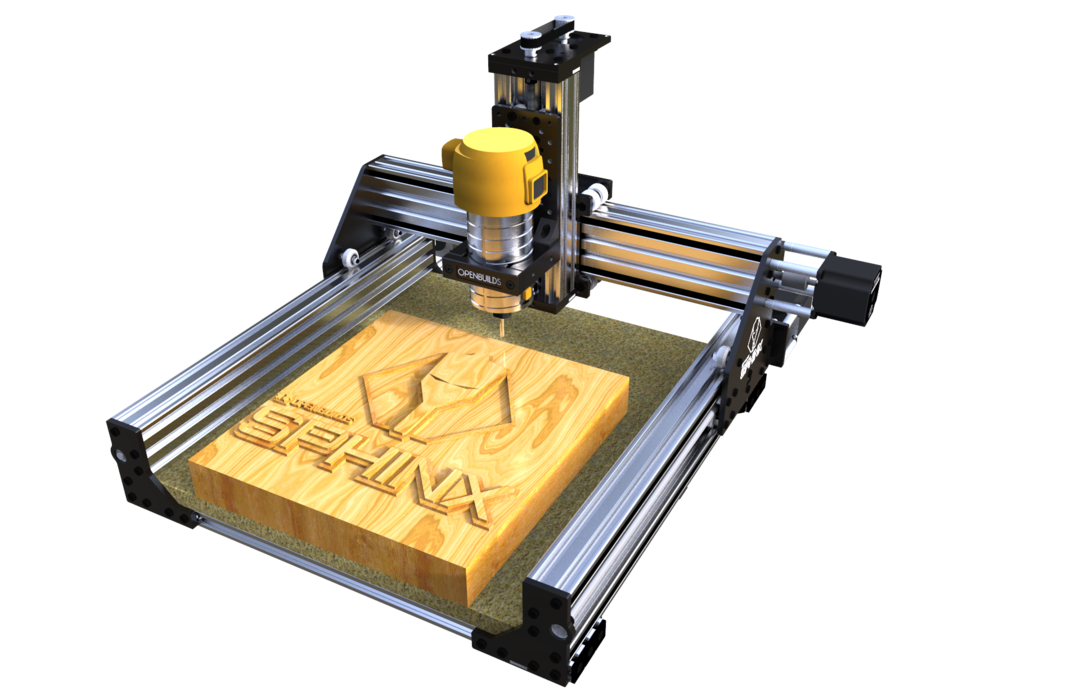
OpenBuilds Sphinx 55 Machine Parts Bundle please click here.
OpenBuilds Sphinx 55
20"x20" (500x500) Lead Screw
Hello Everyone!
The OpenBuilds Sphinx Machine is based on the
C-Beam Sphinx by OpenBuilds Member, Kyo.
The Sphinx is a super strong and accurate easy to assemble CNC machine and a favorite here on OpenBuilds. It takes advantage of the inside tracks of the C-Beam linear rail using Xtreme Mini Solid V Wheels and utilizes the top of the rail with full size Xtreme Solid V wheels.
"We would like to thank OpenBuilds community member Kyo for the design efforts put into the awesome machine known as The Sphinx! Many builds have been inspired from it and Kyo took it to the next level with a great video build to accompany his already great electronics setup tutorial videos." -Mark Carew

The OpenBuilds Sphinx Bundle is available in two sizes.



Materials this machine can cut and carve
MDF Spoiler Board Size:
- Woods Hard/Soft
- Plastics
- Aluminum
- Foams
- much more...
H 3/4" (19mm) W 19.5" (500mm) L 16.250" (410mm)
Assembly time : Can be assembled in an afternoon.
* Build Video Link Sections
Build Video of the OpenBuilds Sphinx 55
Jump in and when you complete this easy and fun step by step build-along video you will have an awesome 3 Axis CNC router for your garage or work shop.
Click below for different chapters of the Video Build
Frame
Y Axis
X Axis
Z Axis
Spoiler Board
Wiring Build Video of the OpenBuilds Sphinx 55Control Board
Grab your OpenBuildsCAM,OpenBuildsCONTROL software, and Sphinx 55 Wiring Kit
here


Connecting xPro V4 to OpenCase
Dewalt Router Installation Video
Grab your DeWalt Router and Reducing Collet Adapter here
![[IMG]](https://openbuilds.com/attachments/capture-mobile-2-mobile-mobile-jpg.36462/)
Please note: There are many different options for controller/driver packages that can by used to control your machine so be sure to explore all the controller options and pick the one that works for your needs.
Please see the wiring diagrams for this machine below
![[IMG]](https://openbuilds.com/data/attachments/37/37641-8f5a0871d73e42ed4b594e68d108b360.jpg)
![[IMG]](https://openbuilds.com/data/attachments/37/37640-8e44b2c73a0451e6ee8bfeacda61386f.jpg)
More information on the xPRO v3 (wiki)
More information on the xPRO v4
Software Work Flow:
Please note: Be sure to check out all the cool CAM programs out there to take your machine to the next level!
- We use the free SketchUp Make for our CAD (makes the 3D model parts)
- For creating 2D drawings we use the Free and Awesome OpenBuilds CAM
(CAM Works up the cut lines and makes the GCODE for the parts)- For controlling the machine we use OpenBuilds CONTROL Software
(CONTROL Reads the gcode created in cam and moves the machine to make the part or art)
MISC.
*GRBL Machine Settings
NOTE: These can be preset in the OpenBuilds CONTROL software but if you need them they are here
Sphinx 55 GRBL Settings
Set your board to 1/8th steps
You can use $$ to look up your grbl settings in the software.
$0=10 (step pulse, usec)
$1=255 (step idle delay, msec)
$2=0 (step port invert mask:00000000)
$3=4 (dir port invert mask:00000110)
$4=1 (step enable invert, bool) (Board V1, V2, V3 Matte = $4=0 - Glossy board V3 = $4=1)
$5=0 (limit pins invert, bool)
$6=0 (probe pin invert, bool)
$10=1 (status report mask:00000011)
$11=0.020 (junction deviation, mm)
$12=0.002 (arc tolerance, mm)
$13=0 (report inches, bool)
$20=0 (soft limits, bool)
$21=0 (hard limits, bool)
$22=1 (homing cycle, bool)
$23=3 (homing dir invert mask:00000001)
$24=100.000 (homing feed, mm/min)
$25=1000.000 (homing seek, mm/min)
$26=250 (homing debounce, msec)
$27=5.000 (homing pull-off, mm)
$30=1000 (Maximum spindle speed, RPM)
$31=0 (Minimum spindle speed, RPM)
$32=0 (Laser-mode enable, boolean)
$100=199.100 (x, step/mm)
$101=199.100 (y, step/mm)
$102=199.100 (z, step/mm)
$110=2500 (x max rate, mm/min) (Go up to 7500)
$111=2500 (y max rate, mm/min) (Go up to 7500)
$112=2500 (z max rate, mm/min) (Go up to 7500)
$120=150.000 (x accel, mm/sec^2)
$121=150.000 (y accel, mm/sec^2)
$122=150.000 (z accel, mm/sec^2)
$130=333 (x max travel, mm)
$131=325 (y max travel, mm)
$132=85 (z max travel, mm)
Gallery
- OPEN SOURCE - The Sphinx machine is Open Source and the Builder community is encouraged to modify and build on this design.
- EASY TO BUILD - With the V-Slot Modular Framing System and OpenBuilds Build-Along Video, assembly is quick and easy.
- AFFORDABLE - OpenBuilds budget friendly parts allow Builders the opportunity to freely create.
.
- CUSTOMIZATION - Take it to the next level and make it your own! Share your builds with the Open Source Builders community OpenBuilds.com
Grab your Bundle Pack Today and Start Your Build!
- For your convenience and ease of purchase this Build is available as a Parts Bundle -
OpenBuilds Sphinx 55 (20" x 20")
Build in 'CNC ROUTER' published by Mark Carew, Dec 13, 2019.
The OpenBuilds Sphinx 55 - 500x500 Lead Screw Machine
-
-
-
- Build Progress:
-
- Build Complete!
Attached Files:
-
Special Notes
Props go out to OpenBuilds Member Kyo as well as OpenBuilds Team member Matt who worked up these great build log videos. The entire OpenBuilds Community is to be thanked for all the great collaborative ideas that makes builds like this possible.
Yosmany325, Ricardo Viegas, El Chupacabra and 5 others like this. -
-
Build Author Mark Carew, Find all builds by Mark Carew
-
- Loading...
-
Build Details
- Build License:
-
- CC - Attribution - CC BY
Reason for this Build
The Sphinx incorporates so much of what the OpenBuilds system is about and does so in a strong machine design.Inspired by
The original Sphinx by Kyo -
Parts list
-
Attached Files:
-








