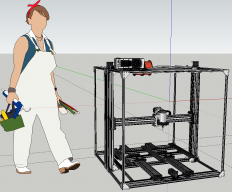mBOX
Discussion in '3D printers' started by Asaku, Sep 6, 2016.
mBOX
Discussion in '3D printers' started by Asaku, Sep 6, 2016.
Hi! This build is, or at least should be, a multipurpose box (mBOX). Due to limited space I want to build something that can serve multiple purposes such as 3d printing, 3d scan, plexiglass cutting and hopefully some milling too (both wood and metal). Switching between modes should involve switching heads and worksurface (change heatbed with a wood platform and viceversa). (for the scan part I'm thinking of integrating this opensource project into the frame: http://www.freelss.org/ )