- Software:
- Illustrator / LaserWeb4
- Machine Time:
- 19min
- Bit or Laser Size:
- 1/4" / 6.35mm Up Cut, 1" cut length
- Feeds & Speeds:
- 17mm/s
- Materials:
- Hardwood
Got a new 1" length bit so i wanted to try something with it. A business card and pen came to mind to i went on to design what i wanted in AI.
Came out with 3 options that you can choose from for 1, 2 or 3 pens.
I have some stock hardwood that is 50mm x 25mm so i decided to use that since the design is for a 35mm x 20mm piece.
To secure the piece i had to come up with something, so i removed my mdf spoil board, added 3mm ply with a couple of holes and secured 2 20x40 vslots side by side, used some t-nuts and screwed from bellow.
Then made some hole at the edges of the stock so i could secure it via t-nuts to the vslots. This made it very secure and strong to withstand the milling process.
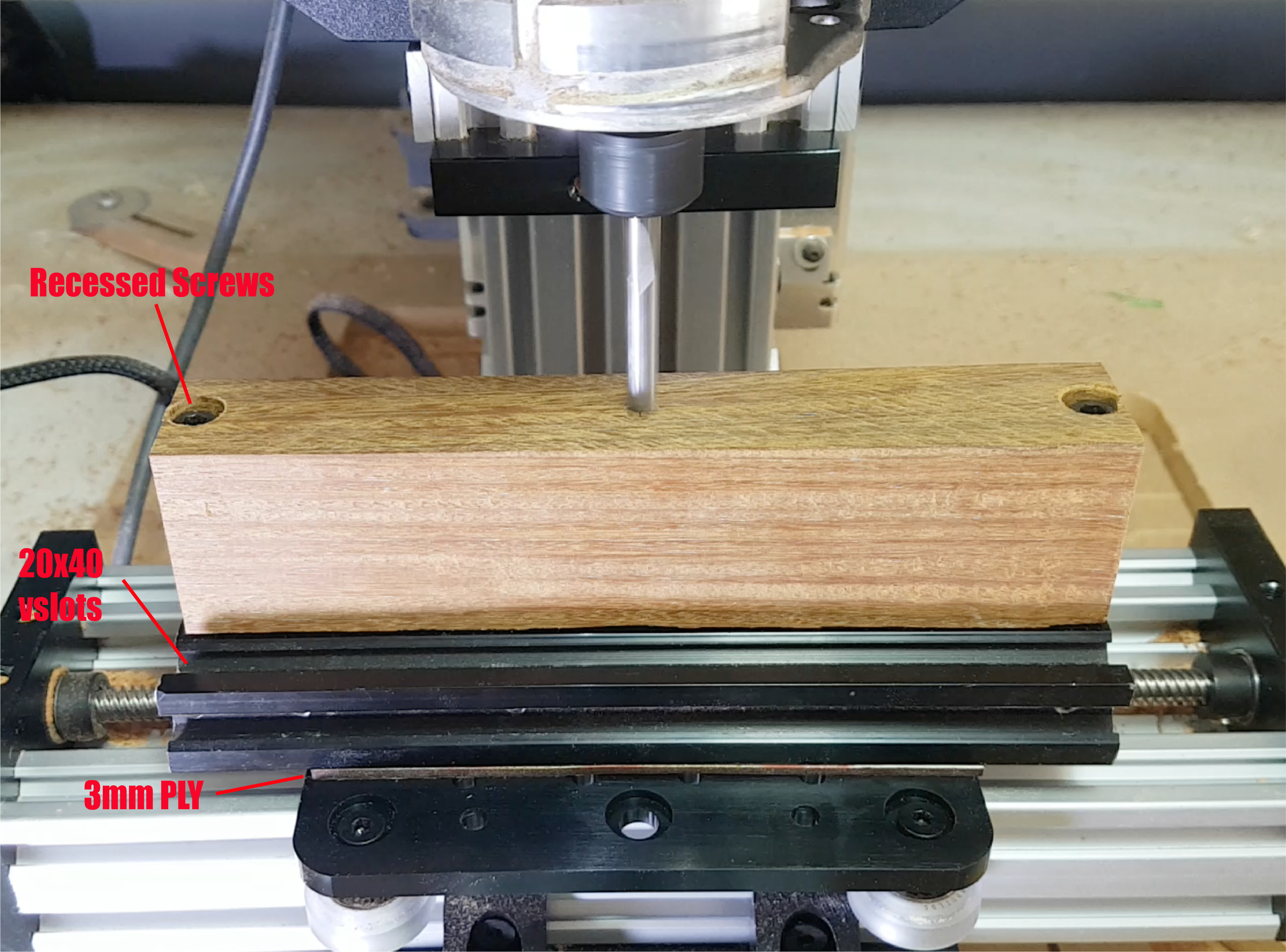
I created the toolpath via LaserWeb4 like so:
- Created a pocket for both the pen and cards hole.
- Created an oustide cut for the outer profile.
- You should add some tabs here.( I did not use any tabs since i deliberately not machined to the bottom but few mm from the end. After the piece was detached from the machine i went to the table saw and removed what i had not milled.)
- Sanded all the surfaces all the way to 600 grit
- Added Danish oil
- Waxed the surfaces
Files included:
- SVG with 3 options
- LaserWeb4 workspace so you load it and generate the gcode
I very happy with the whole process and how strong the MiniMill is.
Video coming soon...
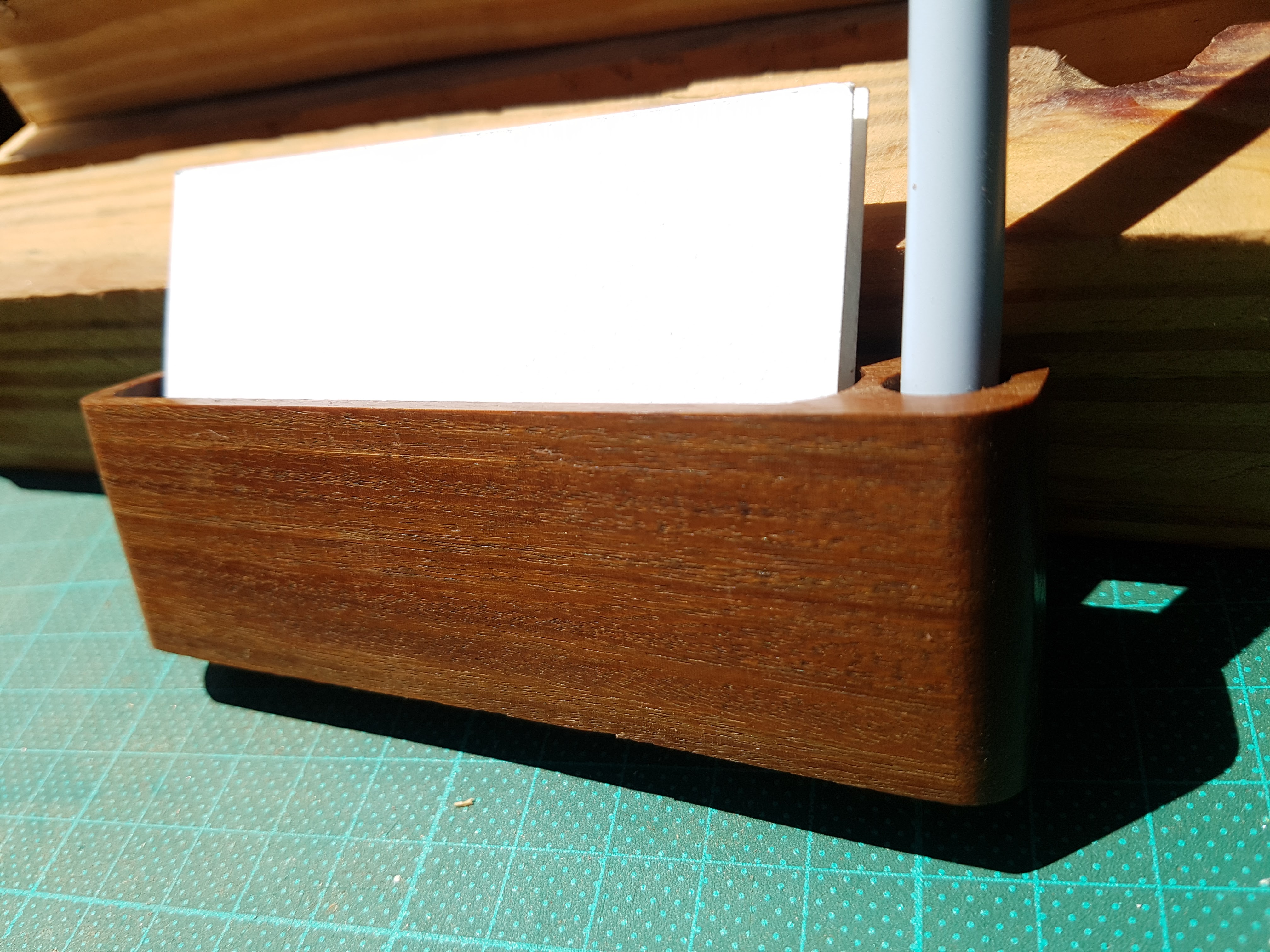
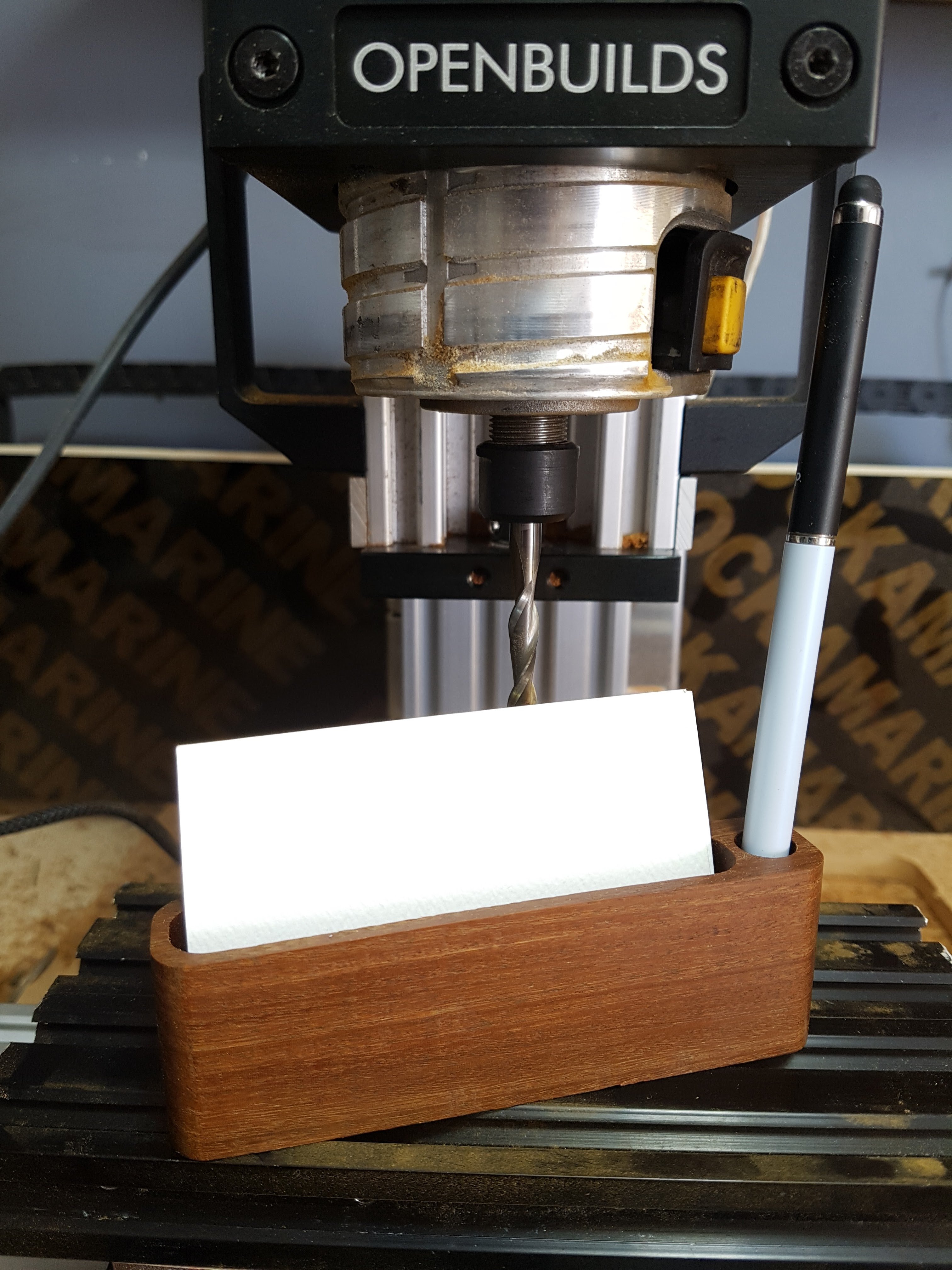
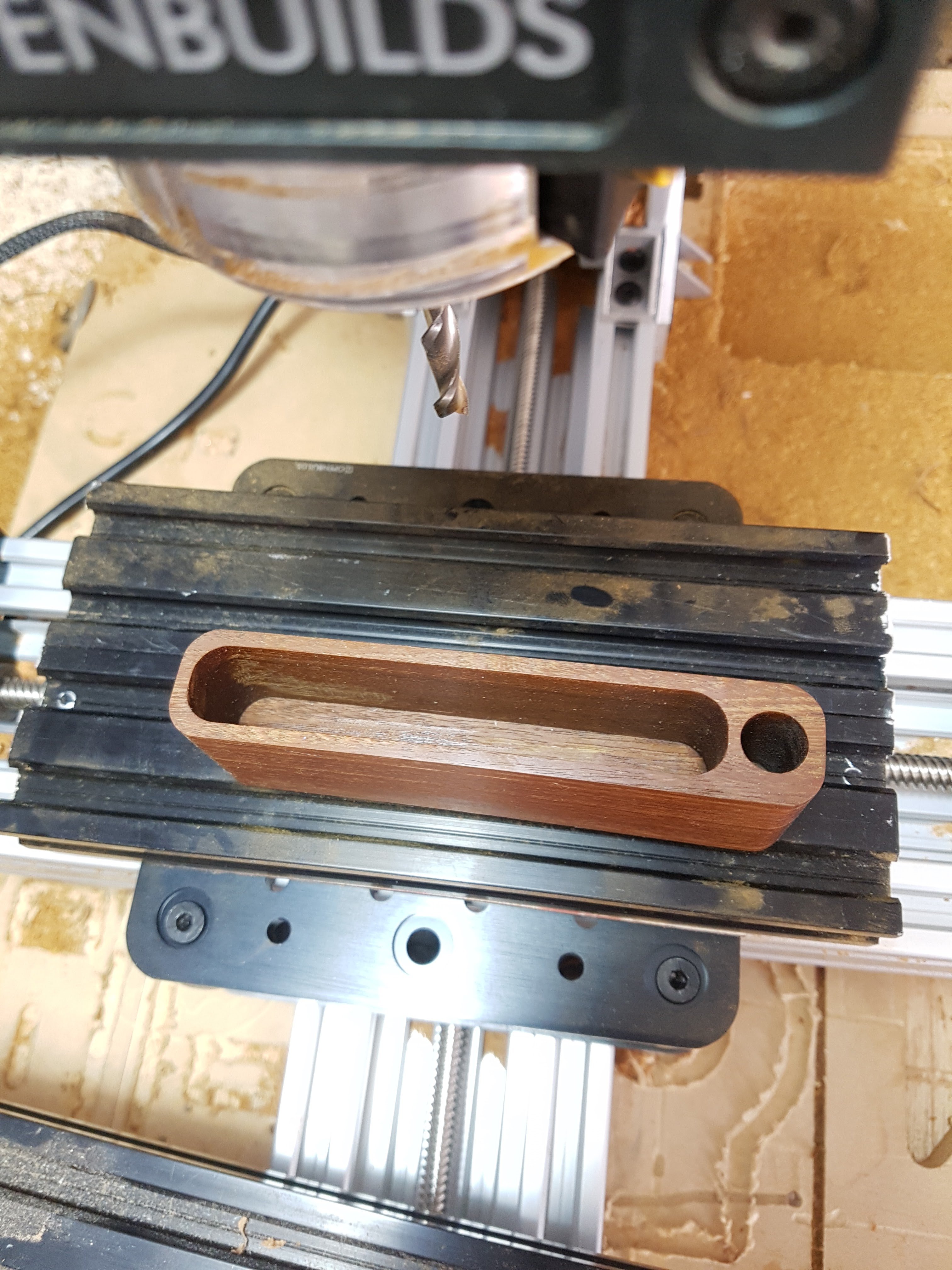
-
Dismiss NoticeThis site uses cookies to help personalise content, tailor your experience and to keep you logged in if you register.
By continuing to use this site, you are consenting to our use of cookies.

User Comments
Sort Comments By