The OpenBuilds ACRO was developed to be the most accurate and cost effective system in its class. The ACRO System incorporates the OpenBuilds V-Slot system and, therefore, has the unique ability to expand to multiple sizes creating a size configuration custom to your needs.
What can you do with an ACRO system?
With its modular nature the ACRO is an extremely versatile system that allows for precise positioning of many different mountable tools and attachments.
We love having this system in the shop! Its ability to be modified means it can easy easily be adapted to a whole range of applications.
We are excited to release this system to the community and look forward to seeing all the amazing adaptations and projects that are sure to transpire.
'Many thanks go out to the entire OpenBuilds Team as well as the OpenBuilds community for the efforts in making the ACRO a revolutionary modular system like no other' - Mark Carew
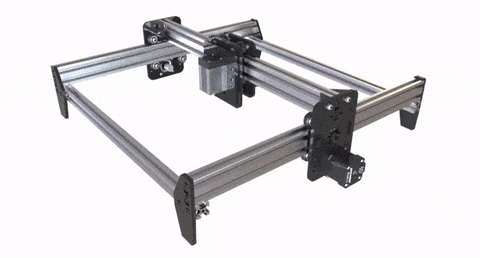



OpenBuilds ACRO Specs:
- Available in Industrial Black or a Sleek Silver
- Quick Assembly Time
Many Sizes Available
M i n i to M o n s t e r !
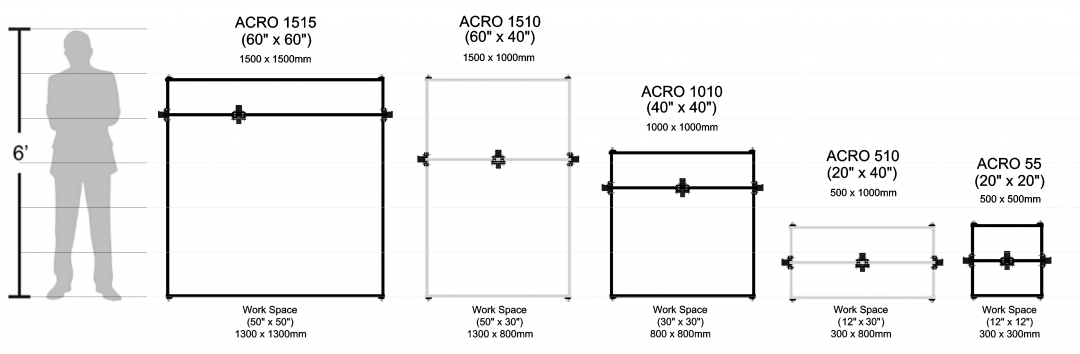
- Assembly Video of the ACRO System -
Follow along with this easy step by step build-along video.
Then, you will have an awesome system for your work space.
* Build Video Link Sections




Please note: Be sure to check out all the cool CAM programs out there to take your machine to the next level!
View attachment 35819
(CAM Works up the cut lines and makes the GCODE for the parts)
(CONTROL Reads the gcode created in cam and moves the machine to make the part or art)
Control Board
There are many different options for controller/driver packages that can by used to control your machine so be sure to explore all the controller options and pick the one that works for your needs.
PLEASE NOTE: If you are using an OpenBuilds BlackBox all in one plug and play controller you can skip these settings and instead follow along with the main ACRO BlackBox wiring video
Please see the wiring diagrams for this machine below
![[IMG]](https://openbuilds.com/data/attachments/37/37648-027a86b8e9ee31c5c2e3139ad1e4ef47.jpg)
![[IMG]](https://openbuilds.com/data/attachments/37/37649-ffa5e48b167c17373d0fb29b451e44a7.jpg)
More information on the xPRO v3 (wiki)
More information on the xPRO v4
- You will hook the right Y axis motor (facing the machine) up to the A axis (Y clone axis) Make sure that the with the wires in reversed color order then the rest of the motor connections as shown in the diagram.
- Then connect the left Y motor to the Y axis as shown with the wire color as shown, as well as the X axis and Z axis.
- Add your laser diode signal wire (blue wire shown in the diagram) to the (M) connection as well as the signal ground to the black wire as shown. (This will control your laser on and off)
- At this point wire up your lasers power supply (keep it off for now)
- Open Your software and enter in the ACRO GRBL Settings below and you should be good to go!
- Always remember to connect your USB to your machine and make sure you are connected to the software before powering on the laser.
Laser Diodes can be attached to the ACRO system mounting plate as well as other tools and accessories - use at your own risk!
Please note: There are lot of great choices when it comes to laser diodes, so be sure to pick the right one for your application. Power choice is important as well as making sure your diode supports PWM.
The ACRO multi mounting plate hole pattern is designed to accommodate many available diodes. If the diode you choose has a different mounting pattern you can easily drill holes in the acrylic to mount.
Please discuss the diodes that you use in the discussion for the ACRO
Opt Laser Connection Manual - How to hook up an Optlaser to your ACRO system
Caution:
- Remember that it is not a toy.
- Laser radiation is dangerous even when scattered or reflected from any surface.
- Always use proper protection laser filter on your CNC machine dedicated to 430 - 480nm in order to avoid reflected radiation.
- Never point laser head at people or animals.
- Do not touch the beam, it may cause burns.
- Do not stare at the beam or the beam spot while the material is being cut.
- Laser radiation - Avoid eye or skin exposure to direct or scattered radiation.
* Machine settings:
Please note: These are grbl setting that we have found that work with our test machines, feel free to experiment and change them to suit your needs and please share your findings with the community.
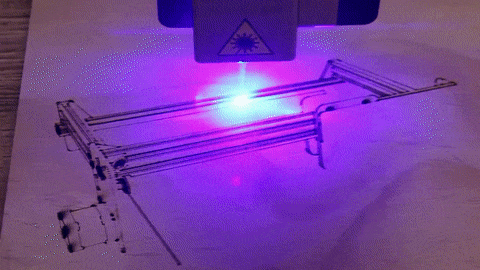
OPEN SOURCE - The ACRO System is Open Source and the Builder community is encouraged to modify and build on this design. We are excited to see what you attach to your ACRO System and the things that you make!
EASY TO BUILD - With the V-Slot Modular Framing System and OpenBuilds Build-Along Video, assembly is quick and easy.
AFFORDABLE - OpenBuilds budget friendly parts allow Builders the opportunity to freely create.
CUSTOMIZATION - Take it to the next level and make it your own! Share your builds with the Open Source Builders community OpenBuilds.com
Gallery:
















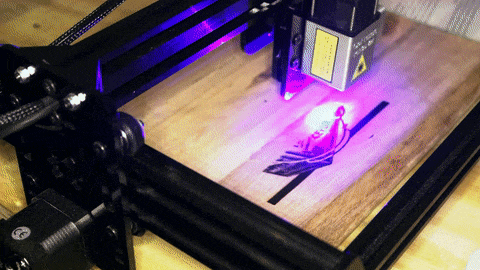
Grab Your ACRO System Today & Unleash Your Creativity!

- For your convenience and ease of purchase this machine is available as a Parts Bundle -
OpenBuilds ACRO System
Build in 'DRAWBOT/ARTBOT' published by Mark Carew, Jul 22, 2020.
The OpenBuilds ACRO System was developed to be the most accurate and cost effective positioning system in its class. The ACRO System incorporates the OpenBuilds V-Slot system and, therefore, has the unique ability to expand to multiple sizes creating a size configuration custom to your needs. Choose the size that best fits your workshop. This versatile system allows for precise positioning of many different mountable tools and attachments.
-
-
-
- Build Progress:
-
- Build Complete!
Attached Files:
-
Special Notes
Special thanks go out to beta tester and OpenBuilds member Ariel for his help testing the ACRO system!
Kamil Šulc, M.O.M, Hans Licko and 55 others like this. -
-
Build Author Mark Carew, Find all builds by Mark Carew
-
- Loading...
-
Build Details
- Build License:
-
- CC - Attribution - CC BY
Reason for this Build
To bring an expandable and cost effective laser system to the world!Inspired by
OpenBuilds Belt and Pinion System -
Parts list
-
Attached Files:
-







