Hi this is my 2nd Ox cnc build, had so much enjoyment building the first one that i thought i would have a go at another, also learned a lot from building the first and have made some useful mods to the stock Ox CNC.
First issue was interference and despite installing ferrites on all cables i still encountered the same problem, anyhow i purchased the bluetooth adapter which in turn solved that particular issue.
Another issue which i encountered was the CNC wouldn't cut a circle, so after looking at various forums, it was deemed installing dual belts was the answer, dual belts were installed on the Y and X axis and now we have a near perfect circle.
Before installing dual belts, also a slightly loose pulley was foundmy bad!

Circle after installing a dual belt system.
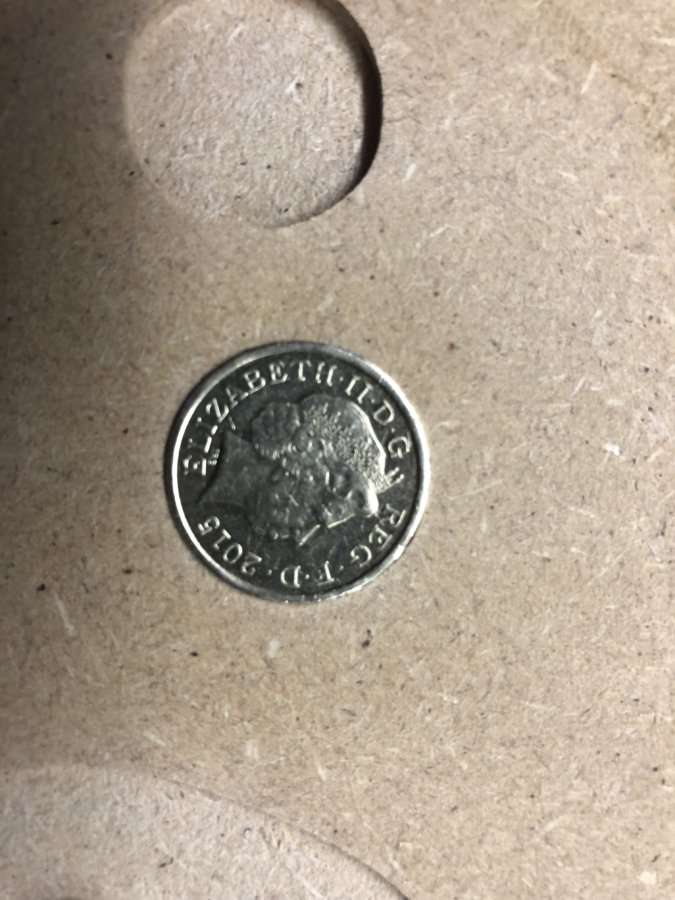
3D printed adjustable dual belt tensioner 3D printed clamp at the other end, fitted using existing allen head bolts
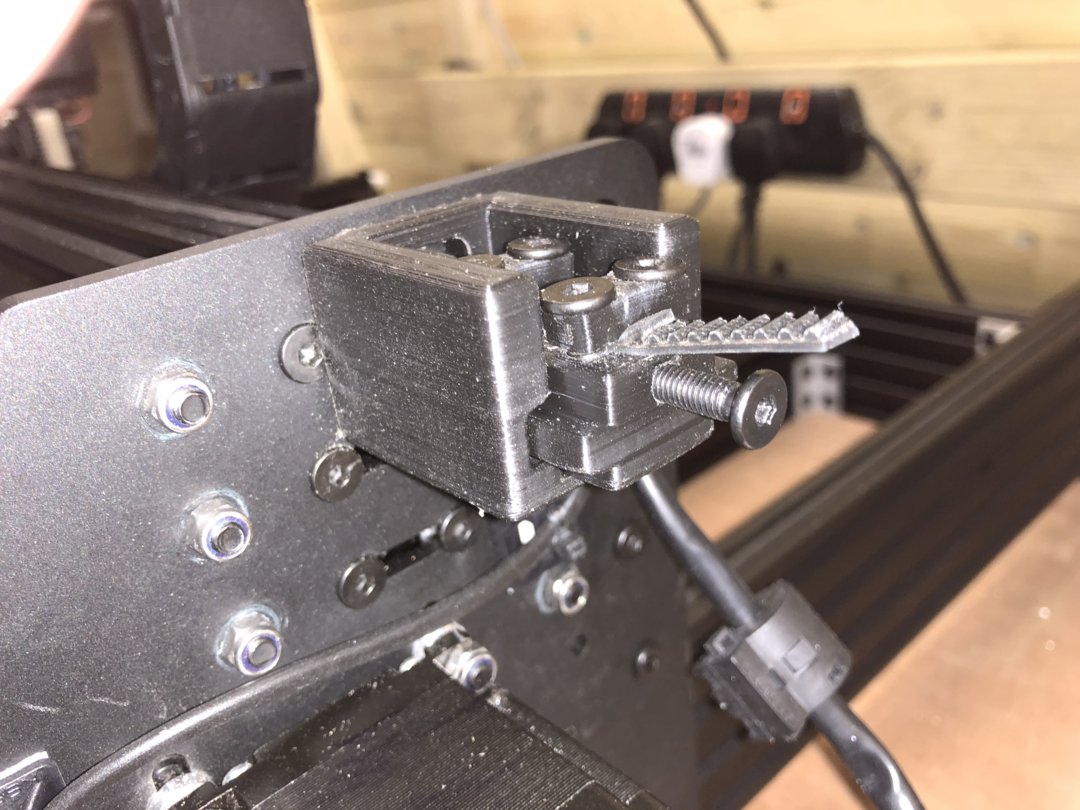
Clamp
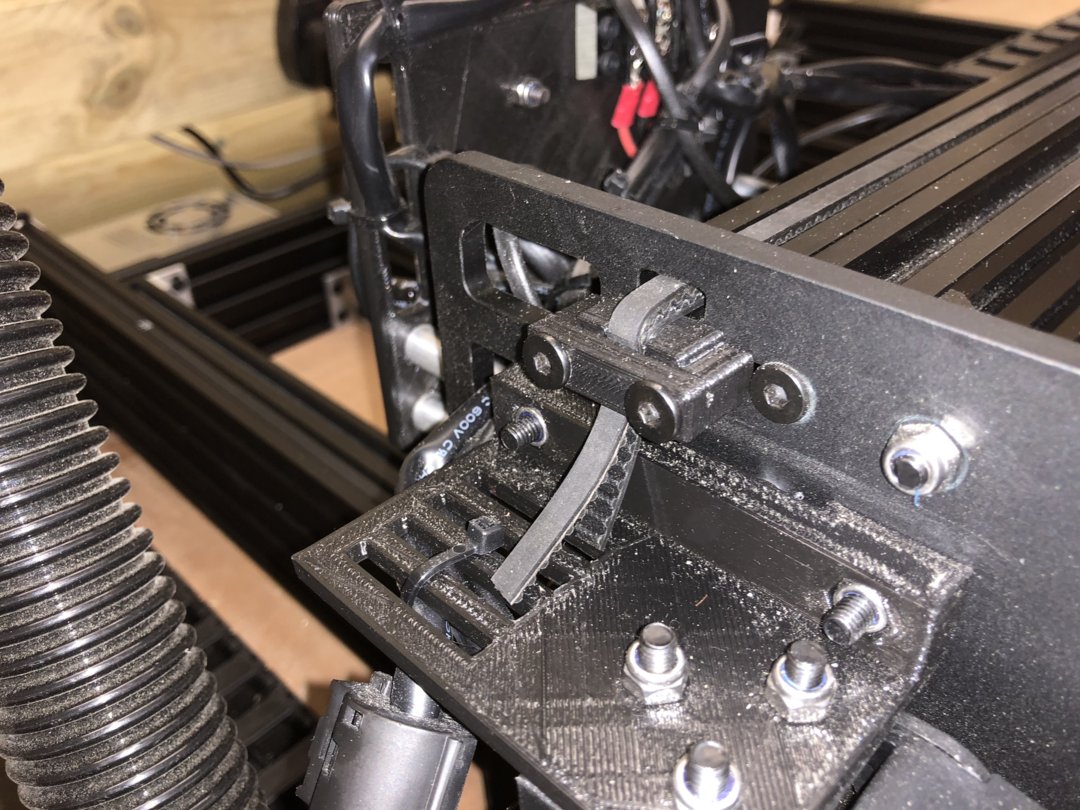
Other mods carried out are Dust covers on both the Y axis and X axis v-slot wheels, these in turn stop debris/chips getting trapped in between the wheels, designed in Fusion 360 and 3D printed on a Creality CR-10 just held in place with double sided tape. useful mod, i was cutting acrylic and chips jammed the machine solid.
Y axis v-slot wheel dust cover.

X axis cover
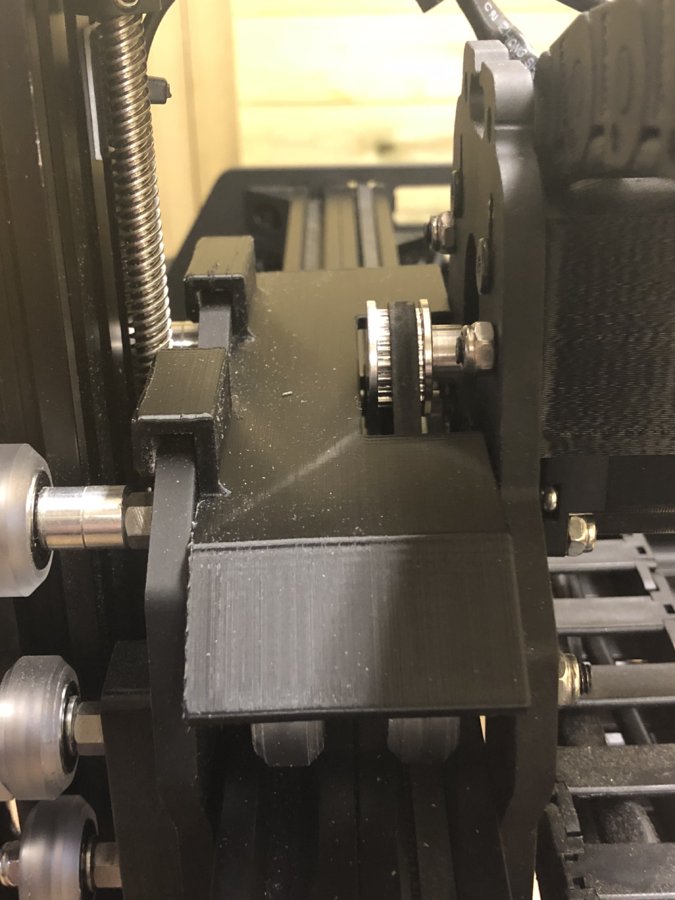
Another simple but effective mod is installing homing switches, this enables you to have an exact reference point for things like tool changes and enables you to utilize the G28 command to its full potential i.e homing point bottom left corner of the machine and G28 further along the bed enabling the work piece to be changed unobstructed using a G28 macro command.
I've kept cabling to a minimum for the homing switches as i didn't want cables all over the place i.e installing the Y homing switch on the Y carriage instead at the end of the v-slot and just 3D printed a buffer, works a treat, needs a little cover 3D printing when i get round to it.
Not too bothered at the moment about hard limit switches, but may get around to it one day.
Saves a lot of cable and keeps everything neat and tidy, soldering iron was a bit hot!
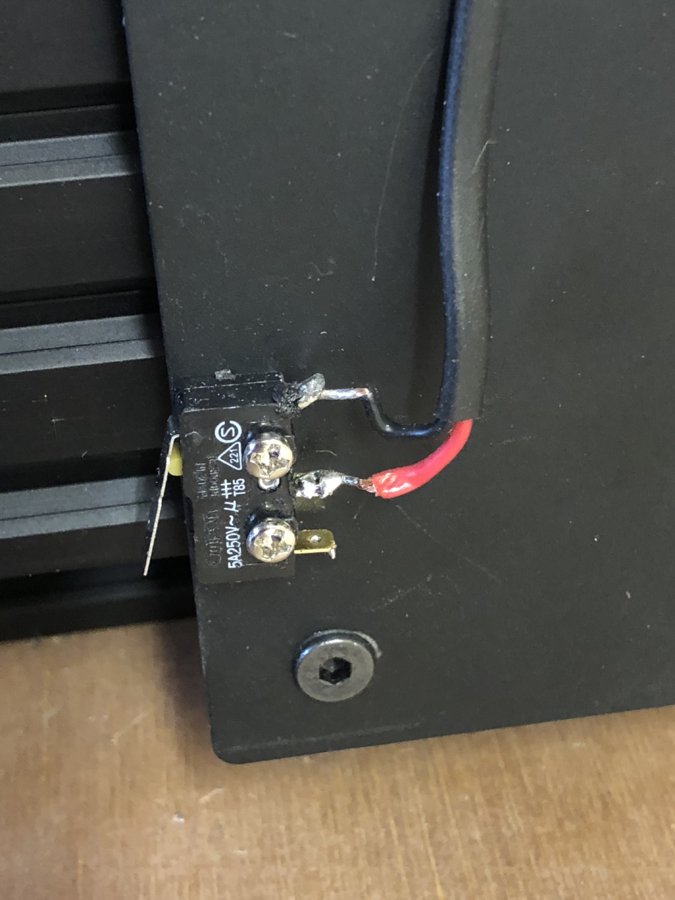
Y axis limit switch buffer, ran out of black pla

That's about it for this build, it now performs flawlessly, got it hooked up to an xbox controller for ease of toggling when setting work pieces up.
When first starting out in the world of CNC it really is a bit daunting but with Openbuilds it allows you to actually build the machine from scratch and using your own brain to work things out! that to one side there is a ton of information out there, the Openbuilds forums are really good for info and there are a bunch of people always willing to offer help some of which i have encountered in my builds.
I'm no CNC expert but i have gained knowledge along the way and would gladly share that knowledge not just in the build process, tweaking the GRBL settings, How to use Universal G code sender, Fusion 360
I would like to thank Mark Carew Openbuilds for initially coming up with the design and his very in depth build videos.
I would also like to thank Ryan Lock Ooznest for initially supplying both machines, the kits are 2nd to none and the manuals are without doubt the best i have come across.
Ooznest Ox CNC 1000 x 750
Build in 'CNC ROUTER BUILDS' published by Kevr102, Apr 23, 2018.
A few mods on my Ooznest supplied Ox cnc Encountered a few minor issues along the way but now all sorted.
-
-
-
- Build Progress:
-
- Build Complete!
-
-
Build Author Kevr102, Find all builds by Kevr102
-
- Loading...
-
Build Details
- Build License:
-
- CC - Creative Commons Public Domain (CCO 1+)
Reason for this Build
I was lucky enough to retire early and wanted a hobby to keep me occupied, what with the Ox cnc and a 3D printer 2 years later and still learning and enjoying every minute.Inspired by
Mark Carew Openbuilds -
Attached Files:
-

