PLEASE use the new revision TrueUp Kit Version if you are beginning a new build.
The simple answer - because every time a print finishes, the extruder is so out of whack that it needs to be leveled with the bed again. So why not just do that automatically?
The real answer - because I haven't a clue why my printer gets so out of whack that it has to be re-leveled every time it finishes a print. So why not just do that automatically instead of fixing my printer?
Where to start? We mounted two digital calipers on the X axis of an Ordbot, one on each side of the bed. Homed the Z axis and set both calipers to Zero. Then printed a 100mm x 100mm object at 0.2 layer height. After 500 layers we killed it and measured each side's distance to the bed. The results were erratic, neither side was the expected 100mm, sometimes more, most times less. Sometimes the difference between the two sides was as much as 2 whole layers. Print after print, same erratic top layer. So maybe it was the Ordbot. We tried it on a Prusa i3. Same problem. Each time, one, or both, Z motors had to be rotated to get back to bed level.
So, assuming that two Nema 17 200 step motors cannot remain in sync, we unplugged one motor, mounted pulleys on the top of each Z screw, and married them with a closed loop timing belt. That way one motor ran both screws in sync. BINGO! Print after print. BINGO, no more leveling problems. We converted other printers in the shop to the same concept, and in 18 months have never had to level an extruder with the bed again.
But even with one stepper motor we were not getting the expected 100mm height. We were using 8mm threaded rod for the Z axes and 20 tooth GT2 pulleys to sync them. So, we disconnected the motor running one screw, and mounted a separate motor to run the belt, using a 16 tooth pulley. An 8mm screw lifts 1.25mm per revolution. With the 5:4 ratio between the screws and motors, we reduced that to 1mm lift per full motor revolution. With a 200 step motor, that means a lift of 0.005mm per full step, guaranteeing that no matter what layer height we used, Z movement would be by only full steps, completely eliminating microstepping. BINGO.
Sometime after that we read an excellent essay on Microstepping that Mark Carew suggested. Seems microstepping applies to smooth motion, but at the expense of accuracy. That makes sense, full steps are physical positions in the motor while microsteps are theoretical, produced by current fluctuations. And guess what? Auto-leveling systems use microstepping to achieve that first layer leveling, then continue to use microstepping throughout the print, guaranteeing that only the first layer of your print can be level.
This build requires a printer capable of printing 10" plates for PSU bracket and controller box.
Remember the DeezMakere Bukobot, with it's UHMW Z axis bushings running against 80/20 extrusions? Yeah it was ages ago - 2012. The concept was sound and created quite a stir back then. But the Bukobot was expensive and their later Bukito took the spotlight away. Back then we didn't have nylon filament. Like UHMW, nylon is self-lubricating. And we didn't have V-slot extrusions back then. So......
Taulman Alloy 910 prints perfect bushings for a Z axis guide. While using nylon bushings creates more drag than wheels or linear bearings, it is insignificant for a Z axis. The Alloy 910 bushings are rigid and the Z axis is as tight, or tighter, than with wheels or linear bearings. The great advantages are 1) cost (nickles) 2) simple assembly 3) a major reduction in volume, helping reduce printer size (13" wide).
_____________________________________________________________________________
The TrueUp Glide uses a Z axis concept similar to my earlier OneZ. A single motor synced to two Z screws with a 696mm closed loop timing belt to guarantee that the extruder remains level with the bed - permanently, print after print - eliminating any need for an auto-leveling system.
The TrueUp Glide used 8mm threaded rod engaging nylon nuts in the bushing brackets. The screws have 20 tooth pulleys while the motor uses a 16 tooth pulley. This 4/5 ratio produces a 0.005 lift per FULL STEP, completely eliminating microstepping creep.
A beauty of this TrueUp concept was in setup. To begin, I adjusted the heat bed corners against the build plate using an 8mm drill bit for a shim. I then loosened the sync belt and adjusted each screw so the two sides of the X axis bar were equal distance above the heat bed, then tightened the belt idlers. I then ran the extruder down and used the old paper shim trick to adjust the Z axis endstop height. I then, on first print, printed my standard calibration object. No other setup required to get a perfect print.
_________________________________________________________________________________
Wondering about that center mounted X axis motor? Mounting it there provides a counter-balance to the extruder, eliminates vibration from a side mount, and greatly reduces the printer width (13"). I use a 696mm closed loop belt pinned to the extruder carriage. The wiring for the X axis motor comes through a hole drilled in the center of of the slot of the X axis bar, then routes to the left under the black slot cover.
_______________________________________________________________________________
Hidden slot-to-slot and slot-to-end bolting, with no brackets, creates rigid frame. That engagement is a solid bolt-through. I first tap threads in the top and bottom center holes of the 20x60 and add screws with the heads out about 4mm. I then drill two access holes in the 20x20. Sliding the 20x20 v-slot down over the screw heads I then reach through the access holes to tighten the screws. This makes a very rigid, strong and square joint. In fact, the bar across the top of the printer is unnecessary and added only to affix a handle for the printer. The Y axis extrusions are similarly bolted to the frame piece.
_______________________________________________________________________________
This is a complete build and is being offered fully assembled at 3dWrx.com
There is a 16 page (100+ images) tutorial for DIY builders
DOWNLOADABLE RESOURCES
Assembled SKP (11mb)
STL FILES Zip (3mb)
BOM printable/clickable PDF
Marlin Firmware
TrueUp Glide
Build in 'Cartesian Style Bots' published by Keith Davis, Apr 14, 2017.
A Cartesian printer using bushings for the Z axis instead of wheels or linear bearings. The design also synchronizes two Z axis screws with a timing belt for a level lift. The ratio of the drive pulley and Z axis pulleys produce .005 lift per full step on a 200 step motor, eliminating layer resolution "drift" caused by microstepping.
-
-
-
- Build Progress:
-
- Build Complete!
Ilya Stroganov, Poprocketx86, Amateur Maker and 18 others like this. -
-
Build Author Keith Davis, Find all builds by Keith Davis
-
- Loading...
-
Build Details
- Build License:
-
- CC - Attribution NonCommercial - Share Alike - CC BY NC SA
Reason for this Build
To get to a sub $300 BOM.Inspired by
OneZ i3

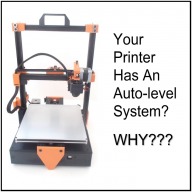
![[IMG]](proxy.php?image=http%3A%2F%2F3dwrx.com%2FTrueUp%2Ftwit.jpg&hash=60d08b351b5300e12890f543d0ee78b5)
![[IMG]](proxy.php?image=http%3A%2F%2F3dwrx.com%2Febay%2F1a.jpg&hash=1269cedbc2c69458e8cacf20eac16e43)
![[IMG]](proxy.php?image=http%3A%2F%2F3dwrx.com%2FTrueUp%2FbushingO.png&hash=93edecb6061e137ff6ac309103037cd6)
![[IMG]](proxy.php?image=http%3A%2F%2F3dwrx.com%2Febay%2F6.jpg&hash=33707f78c9939809e3b51e17e9ddb5f7)
![[IMG]](proxy.php?image=http%3A%2F%2F3dwrx.com%2Fopenbuilds%2FGlide%2F5-skp.jpg&hash=7b388591c8271c362f5418fd5939cd25)
![[IMG]](proxy.php?image=http%3A%2F%2F3dwrx.com%2Febay%2F2.jpg&hash=268c09ec744c0f175576fee54051fa0b)
![[IMG]](proxy.php?image=http%3A%2F%2F3dwrx.com%2Fopenbuilds%2FGlide%2F4-skp.jpg&hash=ab275875572e5ddee61c02eeeec691f4)
![[IMG]](proxy.php?image=http%3A%2F%2F3dwrx.com%2Febay%2F7.jpg&hash=1e5514cd431dc2665c8490e52f15ce0e)
![[IMG]](proxy.php?image=http%3A%2F%2F3dwrx.com%2Febay%2F4.jpg&hash=5040c1c9f5be2ec85d9d36f2441cbc9f)
![[IMG]](proxy.php?image=http%3A%2F%2F3dwrx.com%2Febay%2F5.jpg&hash=47deb0bedc933cd202c95ba38f4e23aa)
![[IMG]](proxy.php?image=http%3A%2F%2F3dwrx.com%2Febay%2F3.jpg&hash=f091b4c6165145bbad43171fb73deff8)