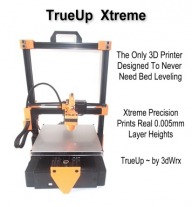TrueUp Kit Version
Discussion in '3D printers' started by Keith Davis, Mar 24, 2017.
TrueUp Kit Version
Discussion in '3D printers' started by Keith Davis, Mar 24, 2017.
A Cartesian printer using bushings for the Z axis instead of wheels or linear bearings. The design also synchronizes two Z axis screws with a timing belt for a level lift. The ratio of the drive pulley and Z axis pulleys produce .005 lift per full step on a 200 step motor, eliminating layer resolution "drift" caused by microstepping.
Page 7 of 7
Page 7 of 7