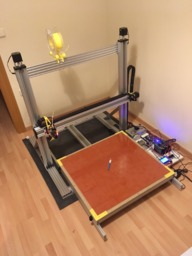My first printer
Discussion in '3D printers' started by Jacques D, Dec 13, 2017.
My first printer
Discussion in '3D printers' started by Jacques D, Dec 13, 2017.
My first printer! I went for a simple cartesian design, based on evilc66 one. It uses 1000 mm C-beam linear actuators. The build volume is 700x700x700 mm^3.