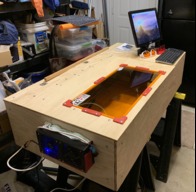BD's Burn Box - ACRO Laser Engraver System
Discussion in 'Laser Cutters' started by Bruce Walker, Nov 24, 2019.
BD's Burn Box - ACRO Laser Engraver System
Discussion in 'Laser Cutters' started by Bruce Walker, Nov 24, 2019.
Two plus years in the making, I finally have a working ACRO 510 laser engraver system complete with enclosure and air filtration.